Free SmartIcon – 3D Icon Generator
About This Project
![]()
SmartIcon – 3D Icon Generator – Photoshop Panel and Actions
Photoshop Panel for CS5 and CS6 – additional for CS3 and later as Actions Set

With this SmartIcon – Icon Generator – 3DM you are able to create 3D icons from vector shapes, text layers or images in minutes! The results definitely fit on EVERY original 3D Map maps. And the best of all: You don‘t have to be a pro to get professional results. Individualize your 3D Maps – everything is possible!
SmartIcon – 3D Icon Generator – Panel and Actions – 2 Generate 3D icons from your 2D base shape in 3 different perspec- tives: right – frontal – left. Select from 4 styles and 5 different thicknesses. Switch reflections and/or shadows on and off. Easily change the light and shadow via Global Light. Change the styling of your SmartIcon as often as you want. Besides it‘s also possible to edit your base shape at any time.
Save your new SmartIcon as a transparent PNG icon with only one click. Select between 5 standard icon sizes 512×512 px, 256×256 px, 128×128 px, 64×64 px and 32×32 px.


Features
- 3 different perspectives
- Works with all original Orange Box 3D Maps and Stages
- 4 styles, 5 thickness steps
- Shadows and reflection on/off
- Auto-save as transparent PNG icon set from 512 px up to 32 px
- Panels tested with CS5 and CS6
- extra action set for CS3 and later

Package contains
- Photoshop Extentions ZXP file for CS5 and CS6
- Photoshop Actions and Styles files for CS3 and later
- 12-page Instructions PDF






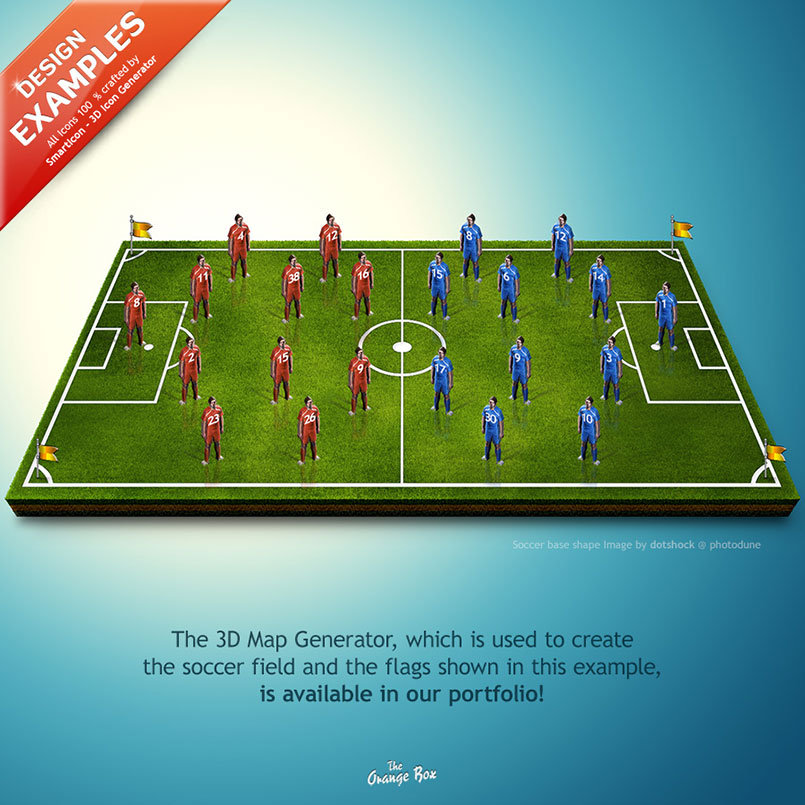




What you need:
- min. Photoshop CS-3 or newer
Fun Facts
First Release: 4 September 2013
Purchases: 530
Stars: 4.66 based on 32 ratings
Photoshop Extension + Action
Date
November 13, 2017